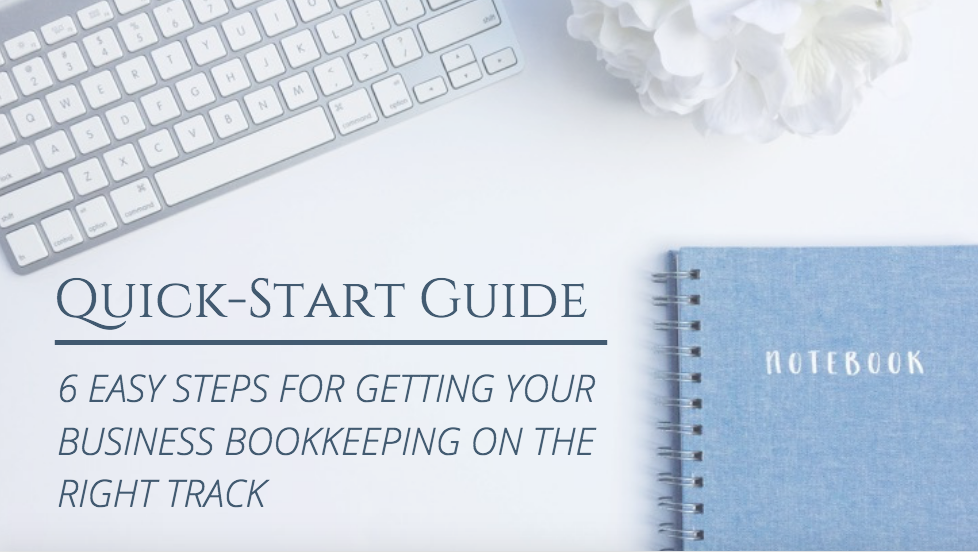You’ve done it! You took the leap, you put yourself out there and started a business. Now what?
I’m no lawyer so I’m not going to pretend to be able to walk you through all the steps necessary to make your business legit on paper, but you should do you research and get that taken care of. I’ll assume you’ve done that, so now what? You’ve got a super sweet business name, a shiny new website, a stack of business cards you hand out at every opportunity and you feel pretty legit. Before you get too far down the rabbit hole take a little time to get your financials in order and get started on the right foot. I promise it wont take all that long, and if you keep up with it – hello Financial Friday- you’ll never have to feel that tax-time stress of digging through bank statements and emails to figure out the numbers you need to fill out your tax forms.
1. First up, get a bank account for your business.
Getting your business finances separated from your personal finances is so important for a lot of reasons. You can read my thoughts on that here. There are so many options for small business owners that are COMPLETELY FREE. Yes, you read that correctly. There is nothing standing in your way, so grab your paperwork and open up a business checking account. You will thank me later when you’re not sorting through your personal bank statements highlighting business transactions.
2. Now that that’s out of the way, find a bookkeeping system that works for you.
Here’s where I get real for a second. Accounting software is not something that everyone needs to invest time in learning and/or money in subscribing for. Yes, you can run reports that can give you tremendous insight into your business. Yes, you can set up cool bank feeds that bring your transactions over automatically. Yes, it’s something to work towards because as your business grows your financial knowledge should too. But before you run off and sign up for that promotional offer on a monthly subscription to QBO, be honest with yourself. Is it going to overwhelm you and discourage you to have to learn a new piece of software from scratch? Here’s the truth, that fancy software is worth squat if you don’t use it correctly or don’t use it at all because you’re too overwhelmed by all the buttons and options.
I’m all about baby steps, and when you’re just starting out and you’ve got limited transactions you’re dealing with then a good ol’ spreadsheet can do the trick just fine. You’ve got a million other things you’re trying to learn to get your business going and learning this new piece of software doesn’t have to be one of them. Get into the habit of keeping the numbers straight, dedicating time each week to making sure you’ve got everything recorded, managing receipts, and remembering to use that new business debit card.
Now if you’re excited to leap into the accounting software, good for you and I totally support that. Just don’t feel like you HAVE to right away. The software will be there when you’re ready to kick it up a notch.
3. Set up categories to keep track of
Ok, here’s the fun part. You’re going to need to set up a list of categories to keep track of. If you’re working in the accounting software, this is called your Chart of Accounts (or COA). If you’ve opted to use a spreadsheet then I would set up columns for each type of transaction you’re tracking. Don’t know where to start? With your expenses I would start with the basic list of expenses on the IRS Schedule C form. Take the ones that apply to your business and jot them down. You’ll also want to track income, so if you have multiple sources of revenue (i.e. products and services), you’ll probably want to separate those. It’s also a good idea to break out any sales tax you are collecting so you can quickly see what you owe.
Go into detail where it makes sense, but don’t let yourself get bogged down in the wrong details. For example, one category for utilities is probably sufficient, there is no reason to break out your electric, phone, water, gas, etc. For something like income, you may want to set up your different revenue streams as separate accounts so that you can see how each one is performing.
For those of you who jump into QBO or a similar accounting software, you’ll set up an account in your COA for each of your bank accounts and credit cards. For those of you working in a spreadsheet, make sure you keep accounts separated somehow so that you can reconcile everything when the time comes
4. Don’t skip the details
While you’re going through and categorizing your transactions, make a little note to yourself (a memo in QBO, or a dedicated column in your spreadsheet) so that you know what the transaction was. Sure, a month from now you’ll remember exactly what that charge was for, but what about a year from now? or longer? Taking the extra time to jot down a quick note will save you a headache later when your accountant is asking for clarification, or in the case of an audit.
5. Organize those receipts
Did you know that you can attach a digital copy of your receipt directly to the transaction in QBO? Do it! If you’re working in a spreadsheet you need to organize the hard copies (or digital copies) in a way that makes sense. Separate them by year, and then go further and either file them by category or by date (whichever makes the most sense to you). By the way, I’ve got the top 3 questions I get about receipts answered HERE.
6. Now that the very basics are covered, go one step further and reconcile your accounts
This part seems to scare people the most, but all it means is that you are making sure the numbers on your spreadsheet or in your bookkeeping software align with the numbers on your bank statement. You want to be sure that you’ve got everything covered and that you’re not missing anything. There’s nothing worse than spending all that time on bookkeeping tasks only to have it be inaccurate. This is also a good check to make sure there aren’t any fraudulent charges on your account (hey, it happens).
Okay, I just dropped a ton of information in your lap. If you’re having trouble digesting it all or have some follow-up questions feel free to reach out on my Facebook page. And remember, little by little. It can be totally overwhelming to see the long list of transactions you need to categorize, or bank statements you need to reconcile, but just keep chipping away and before you know it you’ll be all caught up. Once you’ve reached that point, staying on top of the numbers will feel super easy and manageable.